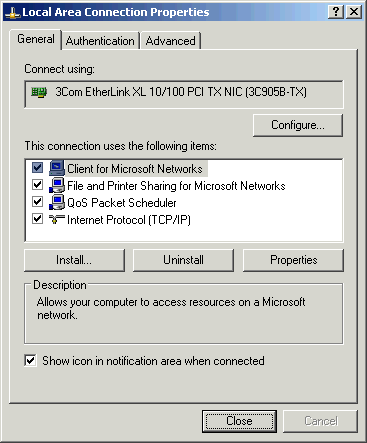Click the Network Connections icon.
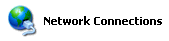 Right-click on the Local Area Connection icon and choose Properties from the pop-up menu.
Right-click on the Local Area Connection icon and choose Properties from the pop-up menu.
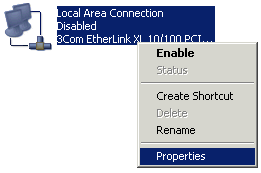 Select Internet Protocol (TCP/IP) in the This connection uses the following items list. Click the Properties button.
Select Internet Protocol (TCP/IP) in the This connection uses the following items list. Click the Properties button.
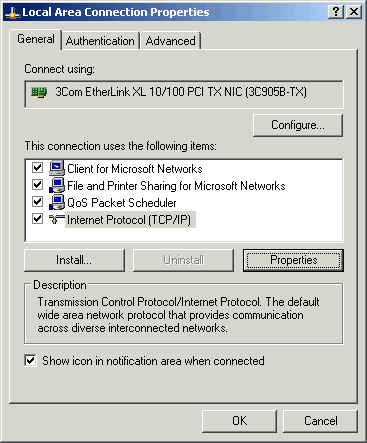 Select Obtain an IP address automatically. Select Obtain DNS server address automatically. Click the OK button.
Select Obtain an IP address automatically. Select Obtain DNS server address automatically. Click the OK button.
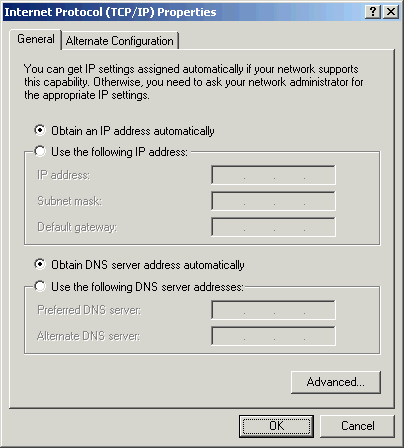 Click the Close button.
Click the Close button.